Beyond the Basics: Virtual Interview Tips WhatsApp
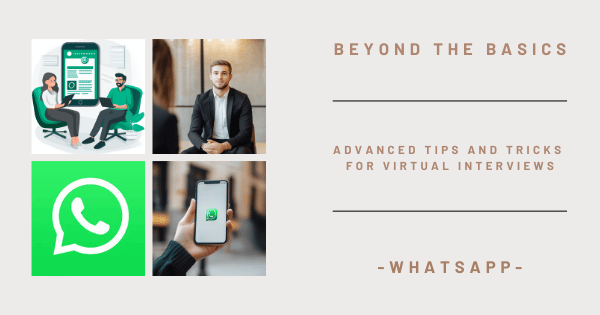
- WhatsApp – Interviewing Made Simple with Hall Recruitment
- Why Do Companies Use WhatsApp?
- How Do I Use WhatsApp for Interviews?
- Navigating WhatsApp During Your Interview
- Preparing for Virtual Interviews: Setting Up Your Space
- Advanced Tips and Tricks for Virtual Interviews
- Troubleshooting WhatsApp Issues
- Create a Professional Setup for Your WhatsApp Interview
- Conclusion:
WhatsApp – Interviewing Made Simple with Hall Recruitment
At Hall Recruitment, we know that WhatsApp is increasingly being used for quick, informal interviews, especially in the early stages of recruitment. This guide to using WhatsApp for interviews will help you navigate this app during your next interview.
Why Do Companies Use WhatsApp?
WhatsApp is an easy-to-use platform that companies use for quick communication and informal screenings, particularly in industries like retail, customer service, and smaller commercial businesses. It’s especially useful for international interviews, where time zones and scheduling can be a challenge. The app is secure, widely accessible, and allows recruiters to engage with candidates via video or voice calls without requiring complex setup.
How Do I Use WhatsApp for Interviews?
To use WhatsApp for interviews, you’ll need to have the app installed. Here’s how to get started:
- Desktop: Use WhatsApp Web or download the desktop app if preferred.
- Mobile: Download from the App Store (iOS) or Google Play Store (Android) if you haven’t already.
Navigating WhatsApp During Your Interview
Once the app is open, you’ll see the Chats and Calls tabs at the bottom of the screen. Here’s what each button does:
- Chats: This is where you’ll find any messages from the interviewer. You can also send documents or images if necessary.
- Calls: Click here to access voice and video call options. You’ll likely receive a video call directly from the interviewer, which you can accept by swiping up on the green icon.
- Mute/Unmute: During the call, you can mute yourself by clicking the microphone icon. To unmute, click the same button again.
Preparing for Virtual Interviews: Setting Up Your Space
- Test Audio and Video: Unlike other platforms, WhatsApp doesn’t have built-in options to test your camera and microphone before a call. Ensure your phone or laptop’s settings allow the app access to your camera and microphone.
- Background: Although WhatsApp doesn’t offer virtual backgrounds or blurring, ensure your physical background is tidy and free of distractions.
Advanced Tips and Tricks for Virtual Interviews
- Group Calls: WhatsApp allows up to four participants in a video call, which is useful if you’re part of a multi-stage or panel interview.
- File Sharing: Use the attachment icon in a chat to send your resume, cover letter, or other relevant documents directly to the recruiter.
Troubleshooting WhatsApp Issues
- Microphone Not Working?: Check your phone’s settings to ensure WhatsApp has permission to use the microphone. If the issue persists, restart the app or device.
- Camera Not Working?: Similarly, check your device’s permissions for WhatsApp to access the camera. If it’s still not working, try reinstalling the app or switching devices.
Create a Professional Setup for Your WhatsApp Interview
Even if your WhatsApp interview feels more informal, maintaining a professional setup is critical to making a strong first impression. Too often, candidates position their phones in a way that results in uncomfortable camera angles. To avoid this, ensure your phone is propped up at eye level, either by using a stand or leaning it against a solid object. You want to be fully visible from the chest up, with your face centred in the frame. Sitting too close or too far from the camera can detract from your professionalism. Also, just because you’re in the comfort of your own home doesn’t mean you should be wearing casual clothes—dress as if you’re meeting in person. Lock your door to prevent any interruptions and place a sign outside to remind everyone in the house that you’re in an important interview. This attention to detail helps you avoid any distractions, so the focus stays on your qualifications and how well you’ve prepared for the role.
Conclusion:
While WhatsApp may not have the advanced features of other platforms, it is a reliable and efficient way to conduct interviews, particularly in the early stages of recruitment. For more resources on preparing for virtual interviews and advanced tips and tricks for virtual interviews, visit Hall Recruitment to ensure your next interview runs smoothly.