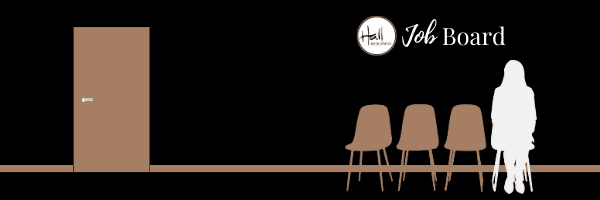Skills We’ve Lost – Lesson One, The Art of Touch Typing

The Art of Touch Typing: Rediscovering a Lost Skill
In today’s fast-paced digital age, the skill of touch typing has become increasingly rare. With the rise of smartphones and tablets, many people have adopted the habit of typing with two fingers, often looking at the keyboard instead of the screen. However, touch typing is a fundamental skill that can significantly enhance your productivity and efficiency in the workplace. In this blog post, we will explore the art of touch typing, its importance, and how you can master this invaluable skill.
What is Touch Typing?
Touch typing is the ability to type without looking at the keyboard. Instead of using just two fingers, touch typists use all ten fingers to type, relying on muscle memory to find the keys. This skill allows you to focus on the screen and the content you are creating, rather than constantly shifting your gaze between the keyboard and the screen.
Why is Touch Typing Important?
- Increased Productivity: Touch typing allows you to type faster and more accurately, which means you can complete tasks more quickly. This is especially important in roles that require a lot of typing, such as secretarial, administrative, and data entry positions.
- Improved Accuracy: When you type without looking at the keyboard, you are less likely to make mistakes. This is because touch typists develop a sense of where the keys are located, reducing the chances of hitting the wrong key.
- Enhanced Focus: By keeping your eyes on the screen, you can better focus on the content you are creating or editing. This can lead to improved quality of work and fewer errors.
- Reduced Strain: Touch typing can help reduce physical strain on your neck and eyes, as you are not constantly looking up and down between the screen and the keyboard.
How to Master Touch Typing
- Learn the Home Row Position: The home row is the middle row of keys on a keyboard where your fingers should rest when not typing. Your fingers should be placed on the A, S, D, and F keys with your left hand and the J, K, L, and ; keys with your right hand.
- Practice Regularly: Like any skill, touch typing requires regular practice. There are many online resources and typing programs available that can help you practice and improve your typing speed and accuracy.
- Focus on Accuracy First: When learning to touch type, it is important to focus on accuracy before speed. Make sure you are pressing the correct keys before trying to type faster.
- Use All Your Fingers: Touch typing involves using all ten fingers to type. This may feel awkward at first, but with practice, it will become more natural and efficient.
- Avoid Looking at the Keyboard: Try to keep your eyes on the screen while typing. If you make a mistake, correct it without looking at the keyboard. This will help you develop muscle memory and improve your touch typing skills.
Practical Test: Typing Speed and Accuracy
To gauge your current typing skills and track your progress, take a typing speed and accuracy test. Websites like Typing.com and 10FastFingers.com offer free typing tests that measure your words per minute (WPM) and error rate. Set a goal for improvement and regularly take these tests to see how your touch typing skills are advancing.
Real-Life Modern Workplace Examples
Touch typing is not just a relic of the past; it is a valuable skill in today’s workplace. For instance, in administrative roles, being able to type quickly and accurately can help you manage correspondence, create documents, and enter data more efficiently. In customer service, touch typing can enhance your ability to quickly and accurately log customer interactions and resolve issues. Even in creative fields, touch typing allows you to focus on your ideas and writing without being distracted by the mechanics of typing.
By rediscovering and mastering the art of touch typing, you can greatly enhance your productivity, accuracy, and overall effectiveness in the modern workplace. This fundamental skill is not just about typing faster; it is about working smarter and achieving more with less effort. Stay tuned for the next post in our series, where we will delve into effective note-taking techniques that can further boost your efficiency and organisation.
Start your journey to becoming a proficient touch typist today and unlock the full potential of your professional skills!