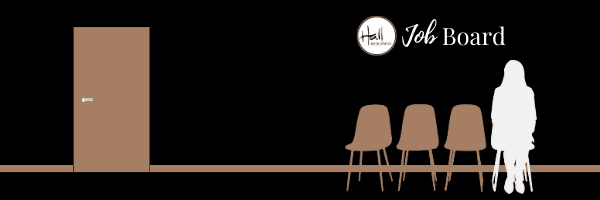Beyond the Basics: Virtual Interview Tips Zoom
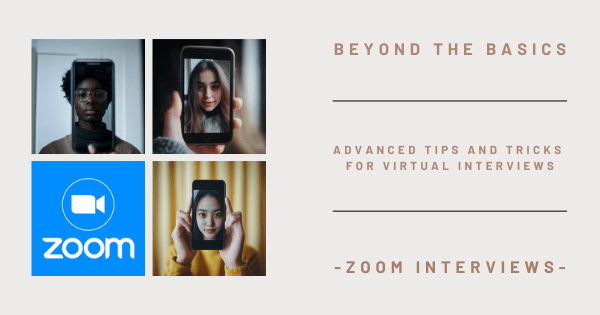
- Zoom – Navigating Interviews with Ease at Hall Recruitment Dublin
- Why Do Companies Use Zoom?
- How Do I Use Zoom for Interviews?
- Navigating Zoom’s Interface During Your Interview
- Preparing for Virtual Interviews: Setting Up Your Space
- Advanced Tips and Tricks for Virtual Interviews
- Troubleshooting Zoom Issues
- Zoom Interview Tips: How to Make a Strong Impression
- Conclusion:
Zoom – Navigating Interviews with Ease at Hall Recruitment Dublin
At Hall Recruitment, we’ve seen a shift toward Zoom as a popular platform for conducting virtual interviews, particularly in creative and tech sectors. This guide to using Zoom for interviews will help you navigate the platform efficiently, ensuring that your interview goes off without a hitch.
Why Do Companies Use Zoom?
Zoom is particularly useful for companies that conduct group interviews or technical assessments. It’s commonly used in industries such as tech, marketing, and commercial business, where clarity and collaboration are essential. Companies appreciate Zoom’s stability and the ability to handle large meetings with ease.
How Do I Use Zoom for Interviews?
To ensure full functionality, it’s best to download Zoom in advance:
- Desktop: Visit Zoom’s Download Centre and install the app.
- Mobile: Download the app from the Google Play Store or App Store for on-the-go access.
Navigating Zoom’s Interface During Your Interview
The main toolbar is at the bottom of the screen. Here’s what each button does:
- Mute/Unmute: Click this to control your microphone during the interview. The arrow next to it opens additional audio settings.
- Start/Stop Video: This controls your camera. Click the small arrow next to the icon to choose a different camera or adjust video settings.
- Participants: See who else is in the meeting. If you’re in a panel interview, you can check who is speaking or muted.
- Share Screen: This button allows you to present your screen during an interview—ideal for discussing portfolios or projects.
Preparing for Virtual Interviews: Setting Up Your Space
- Virtual Background: Zoom allows you to choose a virtual background. Click the arrow next to the video icon and select Virtual Background to hide any distractions.
- Test Audio and Video: Use the Test Speaker and Microphone option before joining the call to avoid any last-minute issues.
Advanced Tips and Tricks for Virtual Interviews
- Breakout Rooms: During a multi-stage interview, you may be placed in a smaller group using Zoom’s breakout rooms feature. These are often used for technical assessments or focused discussions.
- Gallery View vs. Speaker View: Choose Gallery View to see all participants or Speaker View to focus on the person talking.
- Reactions: Use reactions like a thumbs-up during group interviews without interrupting the flow.
Troubleshooting Zoom Issues
- Microphone Not Working?: Check that the correct microphone is selected by clicking the small arrow next to the microphone icon.
- Camera Not Working?: Click the video icon and select a different camera. If the issue persists, restart Zoom or your computer.
Zoom Interview Tips: How to Make a Strong Impression
When setting up for a Zoom interview, it’s crucial to avoid the pitfalls of casual at-home video calls. While you might think your experience and qualifications will speak for themselves, poor camera positioning can send the wrong message. Place your laptop or phone at eye level to avoid awkward angles—this means no low shots that could show your ceiling or your nostrils. Use a sturdy surface like a desk or table, and sit back so that your upper body is in view, ensuring you’re well-framed. A Zoom interview is still a professional interaction, so wear smart attire, avoid pyjamas, and eliminate distractions by locking the door and putting up a sign that says, “Interview in Progress.” These small details show you’ve taken the interview seriously, making a positive first impression that could make all the difference when you’re aiming for that €5-€10k salary bump.
Conclusion:
By following this guide to using Zoom for interviews, you’ll be ready to handle any situation confidently. For more advanced tips and tricks for virtual interviews, visit Hall Recruitment for expert insights.